


When signed into the Learning Center, notifications will appear from time to time at the top of the page. These notifications are designed to provide bit-sized information, from reminders of upcoming programs to tips on using the Learning Center.
New notifications will appear in a box called "Site Notices" underneath the menu on the Learning Center home page. Choose to view a notification immediately by clicking on the text "Read Full Notice", or choose "Dismiss" to read later.
When choosing "Read Full Notice" a new box will appear with the full content of the message. When the message is closed, it is stored for later viewing.
When choosing "Dismiss" the notification is stored for later viewing.
Read or dismissed notifications are stored in your Dashboard. Select "Notifications" to view unread or read messages.
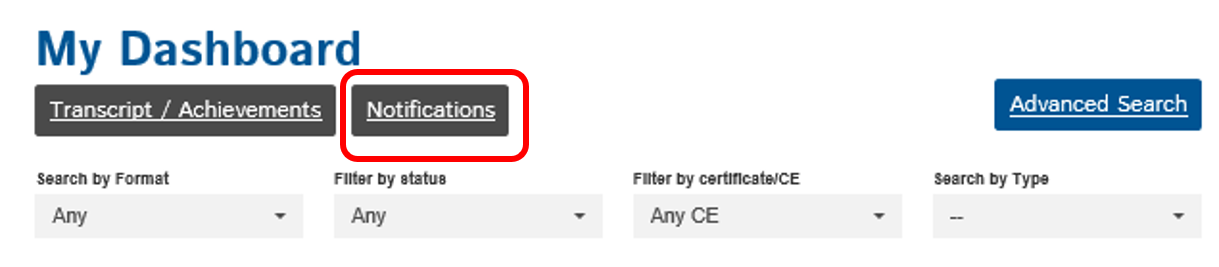
| Access Date | Quiz Result | Score | Actions |
|---|
© Western Payments Alliance, All Rights Reserved.