Did you know each event has a downloadable calendar item?
Every event includes a downloadable calendar item. By default, the item does not have a reminder, so be sure to set the remind best suited for you. See the end of this FAQ for important information about time zones.
Why download the calendar item? Email clients periodically have security updates which can unexpectedly interrupt the flow of emails you receive. By having the event in your own calendar you don't have to rely on an email to remind you when a class is coming up. The calendar item contains a link taking you directly back to the event in your Dashboard where you can join the session when it opens.
Multi-part events
Are you attending a two-part or three-part series, a Network Certificate or Exam Preparation series? Download the calendar item for each session in the series.
Are you outside of the Pacific Time Zone?
If you are not in the Pacific Time zone, be sure to set your time zone BEFORE you download the calendar item. By updating the time zone all calendar items will download in your time zone - no more having to translate zones! Also, events in the Catalog will display in your time zone as well.
- Remember, don't use Internet Explorer
- Once signed into the Learning Center, select Profile (right next to the Dashboard menu item)
- Scroll down to the bottom and click in the Timezone field
- The Region/Continent field should be prepopulated with "US"
- Select the appropriate time zone for you - US/Mountain, US/Arizona, US/Central, US/Eastern, US/Hawaii
- Be sure to save
| Access Date | Quiz Result | Score | Actions |
|---|